價格:免費
更新日期:2020-01-20
檔案大小:14.5 MB
目前版本:1.2.2
版本需求:系統需求:iOS 10.3 或以後版本。相容裝置:iPhone、iPad、iPod touch。
支援語言:英語
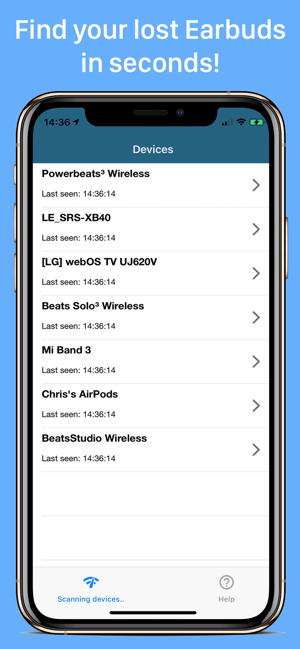
The most advanced & efficient Earbuds & Headphones Finder app is available on the AppStore!
Using one of the most powerful BLE scanning engine, this headphone scanner app will help you find all of your lost bluetooth devices.
Find your lost AirPods, earbuds, headphones and headsets zip fast!
All you have to do, is to open the app, let it scan the devices around you and guide you through the steps to find your lost device!
Supporting more than 10,000 devices including:
• Apple AirPods
• Beats Solo³ Wireless, Powerbeats³ Wireless/Pro, BeatsX, Studio³ Wireless, Pro
• Bose AE2, SoundLink, SoundSport, Revolve, Color II
• Jabra Move, Classic, Storm, Extreme2, Mini, Talk, PRO
• Jaybird Freedom 1/2/F5, X3 Sport, Run
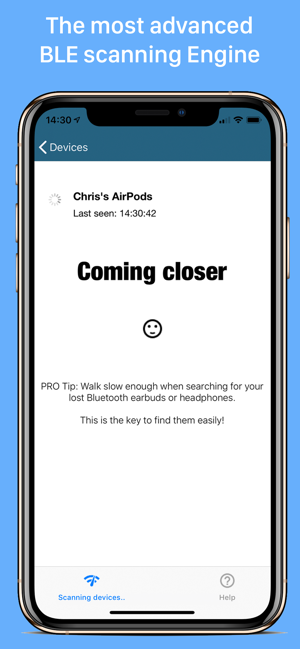
• JBL Everest Elite/100, E65BTNC, J46BT, T450BT, E45BT, Reflect Contour/Mini
• Fitbit Charge 2/3, Inspire/HR, Versa, Versa Lite, Flex 2, Ionic, Alta/HR, Blaze
** IMPORTANT NOTE:** Your lost device must be ON and transmitting Bluetooth signal. The app cannot find lost AirPods inside the case.
How it works?
1) Open the app and let the scanner discover the devices around you.
2) When you see your lost device name on the list, tap on it.
3) Start walking slow enough to different directions on the area while checking for messages that appear on the screen.
Proximity message explanation:
- Very very close: The device is near to you, start searching for it!
- Coming closer: The device is close enough to you, start searching around there.

- Not too far: The device is not too far from you, but you should move to a different direction.
- Too Far: The device is too far from you, start moving to new direction.

支援平台:iPhone, iPad
